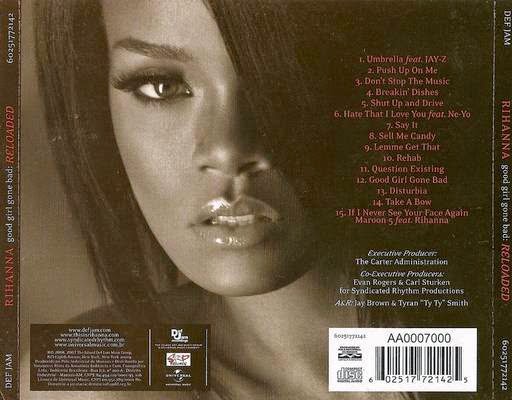After completing the outside of covers of my digipak, I wanted to receive some feedback from my target audience (16-24 year olds) to ensure that they were pleased with the overall image, as it is crucial that our target audience like the products. I am glad that I decided to do this because overall the feedback that I received was very positive. Overall our target audience were very happy with the front cover of the digipak and they liked the simplicity of the artist being solely represented on the cover. One of the main things that our target audience liked about the outside covers is the close up image of the artist and the style of font that we decided to use as it is very easy to read. However we was given some constructive criticism to ensure that our cover looked as professional as it could and that it followed the typical conventions of an album.
One of the pieces of feedback that I received was that I needed to add more tracks to my album. It is very unlikely that an artists completed album would only feature 6 songs. As a result of this I carried out some research and found that on average an album features between 10-18 songs. As a result this I added 4 tracks to my album. I am pleased that I made this change to the back of my album cover, because as you can see from the two images above, the second image is more representative of a real life cover. I decided to only have 10 songs on the album because of the backing that I decided to use on my font and I felt that if I added more songs to the album it may have begun to look quite cluttered, which is not our desired effect.
Furthermore, another change that I had to make was to the titles on the front cover. One of my target audience members pointed out that it is conventional for the artists name to be larger than the title of the album. Therefore I swapped round the order of the artists name and the album title to ensure that my work was following the typical conventions. I am pleased that I made this change as we want our album to be as representative of a professional standard as possible.
Overall I am very pleased with the completed front and back covers of my digipak. I think that it is effective that I have not tried to over complicate the overall image and have kept it very simple with only using one image of the artist on the front cover and using the same front throughout. Moreover, I think that the dark image I have created using different filters ties in very well with the music video that we have created and therefore as a whole the artists products have began to come together as the colours are reflective of the dark narrative of the music video.